Currently Empty: $0.00
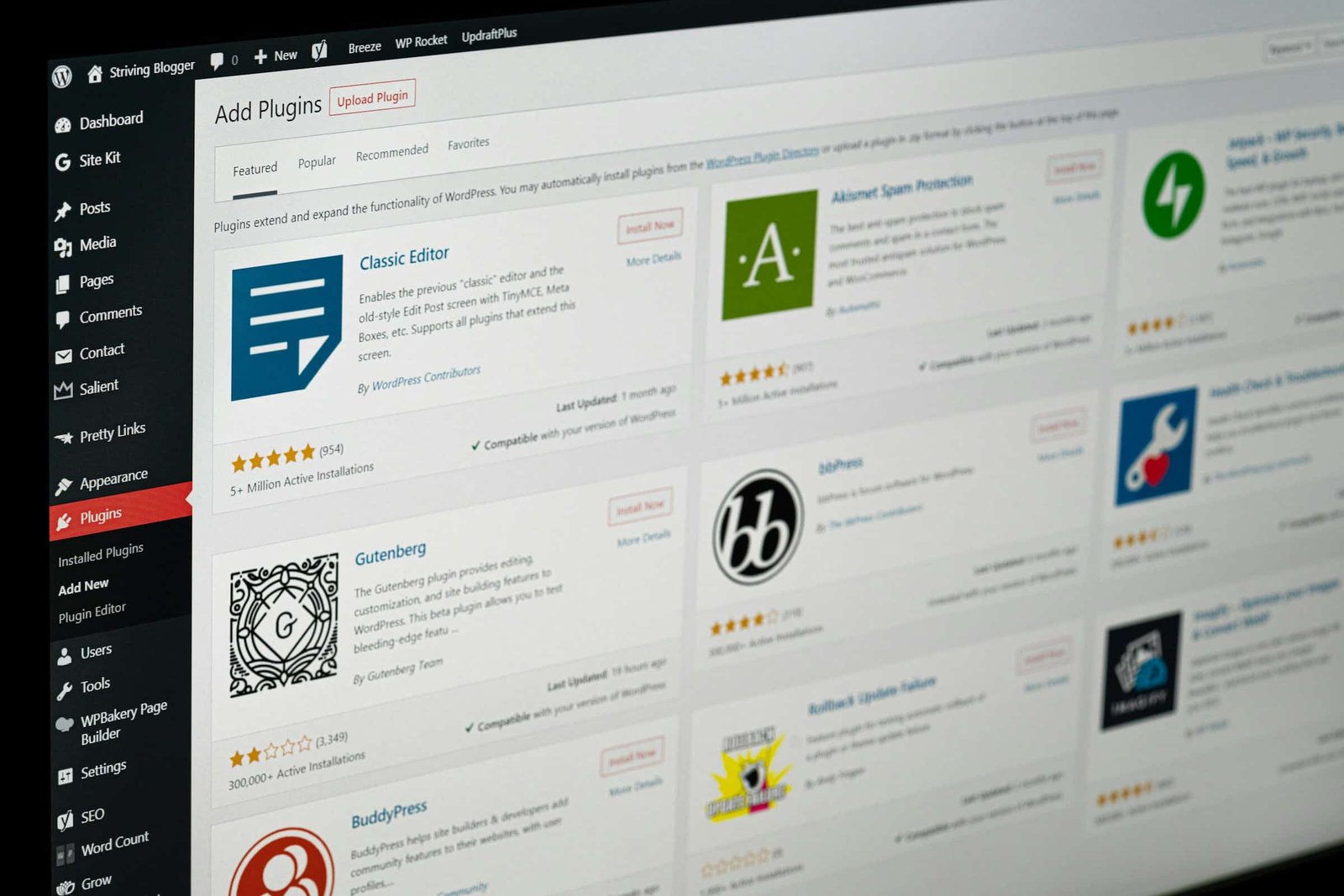
WordPress plugins come with a variety of features that enable website owners and developers to meet their specific needs. In this way, they offer a wide range of functionalities to cater to the diverse requirements of website owners and developers.
With the help of these plugins, people can accomplish many tasks on their WordPress sites with just a click of a button. Some plugins are essential and form the backbone of a website, while others serve specific purposes that may only be required on certain sites.
The right combination of WordPress plugins can supercharge your website, add useful functionality, and provide a great experience for you and your visitors. However, with over 60,000+ WordPress plugins available in the WordPress plugin directory, it can be extremely overwhelming for new users to find the right plugins that resonate with their business goals.
We’ve compiled a list of essential options to assist you in identifying the different types of plugins that can elevate your business.
Security Plugins
With millions of WordPress sites, its popularity makes it a prime target for hackers. The integration of numerous plugins can create vulnerabilities, allowing hackers easier access. Sometimes, malicious programs are designed specifically to attack and alter WordPress sites. Security plugins help mitigate these risks. For example, Loginizer limits login attempts to prevent brute force attacks, while WordFence offers a more comprehensive security solution. The best security plugin depends on your specific needs, so finding a balance between security and convenience is key.

Suggestion: Wordfence, Jetpack
Speed Optimization Plugins
A Google study shows that if your site takes longer than 3 seconds to load, the probability of a bounce rate increases by 32%. This makes website performance critical, especially for eCommerce stores and other websites.
Adding multiple plugins may slow down the speed of site which proportionate directly to increase the bounch rate and bad user experience, certain plugins are specifically designed to enhance speed. In turn, these plugins can boost conversions, lower bounce rates, and improve your search engine rankings.
WordPress speed plugins work in various ways. Some optimize content by compressing images or minifying CSS and JavaScript, while others use a Content Delivery Network (CDN) to serve content from servers closer to the user. Certain plugins even allow the browser to prioritize loading the most critical parts of a page.

Previously, fast hosting was the primary focus for better performance. However, with modern websites, the end-user’s device and network have become key bottlenecks. As a result, performance plugins can now offer a greater impact than merely switching hosting providers.
Suggestion: WP Rocket, NitroPack
Contact Form Plugins
Contact forms are essential for any WordPress website, as they let your visitors get in touch with you in a user-friendly way. Since WordPress doesn’t have built-in form functionality, plugins like WPForms or Contact Form 7 come into play.
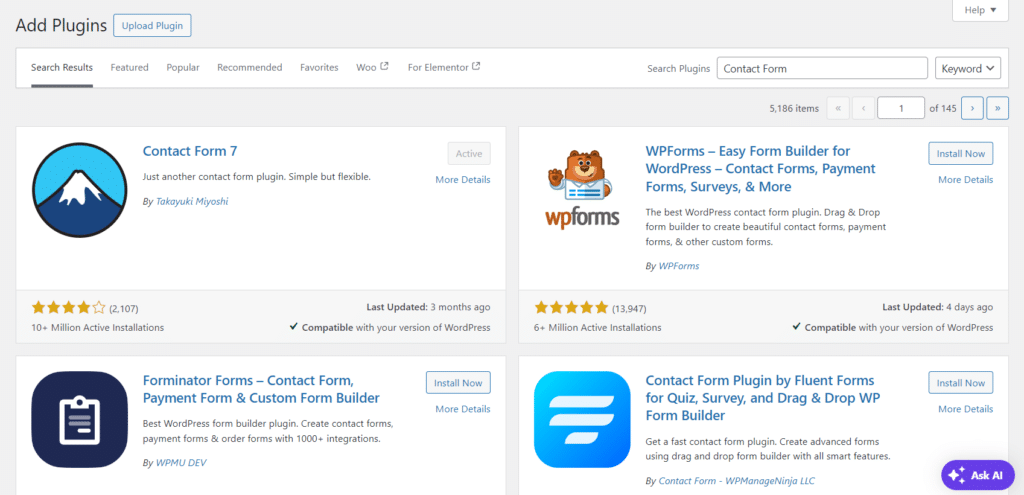
WordPress form builders allow you to create forms using drag-and-drop editors. Many free versions, like WPForms, notify you via email when a visitor submits a form. Additionally, CAPTCHA integration provides essential protection against spam.
Suggestion: Contact Form 7, WPForms
Caching Plugins
Caching improves a site’s load time by storing files for quick retrieval. WordPress sites can benefit from four types of caching:
- Browser Caching (on a visitor’s device)
- CDN Caching (using intermediaries like Cloudflare)
- Server Caching (to accelerate data retrieval)
- Site Caching (to enhance access to the site’s files)
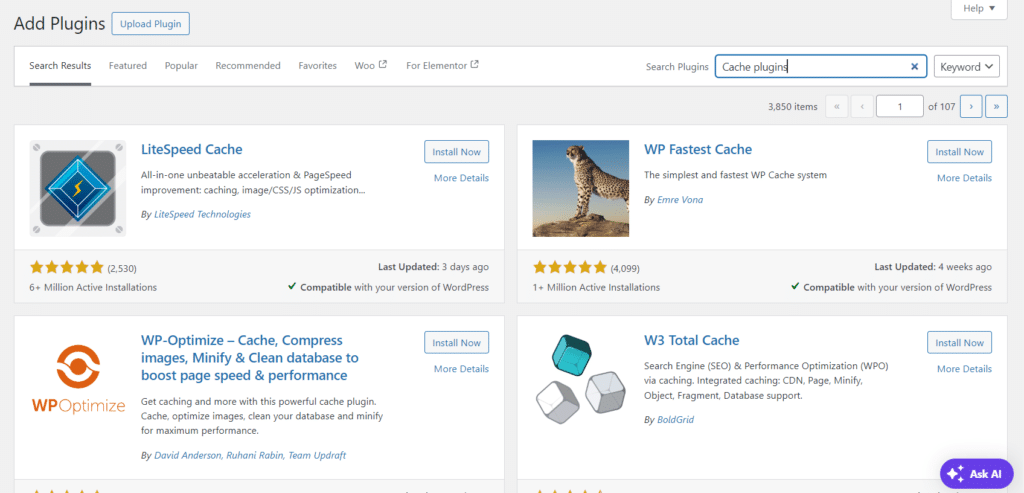
Browser caching is dependent on the visitor’s settings and is beyond your control. CDN caching is only available if you utilize a CDN such as Cloudflare. The most popular server-side caching for WordPress is NGINX, which is included in various hosting plans like Cloudways. Lastly, you can implement site caching on your WordPress site using a dedicated caching plugin.
Suggestion: W3 Total Cache, LiteSpeed Cache
Backup and Recovery Plugins
Website backups are essential for every website owner. Whether to prevent data breaches, technical issues, or human errors, a dependable backup system keeps your online presence secure, providing peace of mind, especially for business owners. WordPress offers a large variety of plugins for these purposes. Using a backup plugin is essential, even if you have other backup methods in place. CPanel backups and our Backup Manager function differently from WordPress backup plugins, each addressing specific needs.
Larger backups take longer to restore, making it inefficient to recover one site from a full account backup. In contrast, WordPress backups are significantly smaller, allowing for quick and easy restoration. Additionally, many backup plugins, such as “All-in-One WP Migration and Backup,” offer the option to store backups offsite, meaning that even if something happens to your files, external backups are safely stored elsewhere!

Suggestion: All-in-One WP Migration
Google Analytics Plugins
When managing a WordPress website, effectively measuring user engagement is essential for evaluating the site’s performance and planning for future growth. Understanding how visitors interact with your site provides valuable insights that can inform your content strategy, marketing efforts, and overall user experience.
One of the most effective tools for tracking user engagement is Google Analytics. To streamline this process, WordPress offers a variety of Google Analytics plugins that allow users to access their site statistics directly from the WordPress dashboard. These plugins provide an array of features, enabling you to monitor key metrics such as page views, user demographics, and behavior flow without needing to navigate away from your website’s admin panel. By integrating Google Analytics into your WordPress site through these plugins, you gain the ability to track and analyze visitor interactions easily.
With several Google Analytics plugins available, each offering similar benefits, you can choose one that best fits your needs. These plugins simplify the process of understanding your audience’s engagement, empowering you to make data-driven decisions that enhance your site’s effectiveness and support its growth.
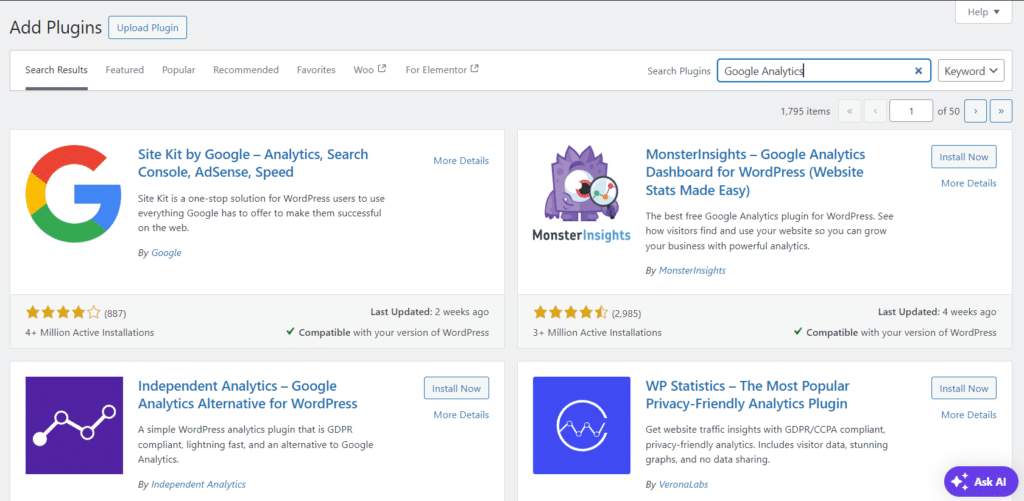
Suggestion: Google Site Kit, MonsterInsights
SEO Plugins
Search Engine Optimization (SEO) is the practice of enhancing your website’s visibility in search engines like Google. By improving your site’s SEO, you make it easier for users to find your content when they search for relevant keywords. Essentially, the better your SEO, the higher your website will rank in search results, leading to increased traffic and engagement.
SEO has become a vital industry in itself. Fortunately, there are several simple steps you can take to improve your site’s ranking relative to competitors. These steps often involve optimizing various elements of your website, such as content, meta tags, and user experience.
One of the most effective ways to streamline and enhance your SEO efforts is through the use of SEO plugins. These tools automate many of the repetitive tasks associated with SEO, such as analyzing keywords, generating XML sitemaps, and optimizing on-page elements. Additionally, high-quality SEO plugins like Yoast SEO provide valuable insights and tips on how to improve your site’s content and structure for better search engine performance.
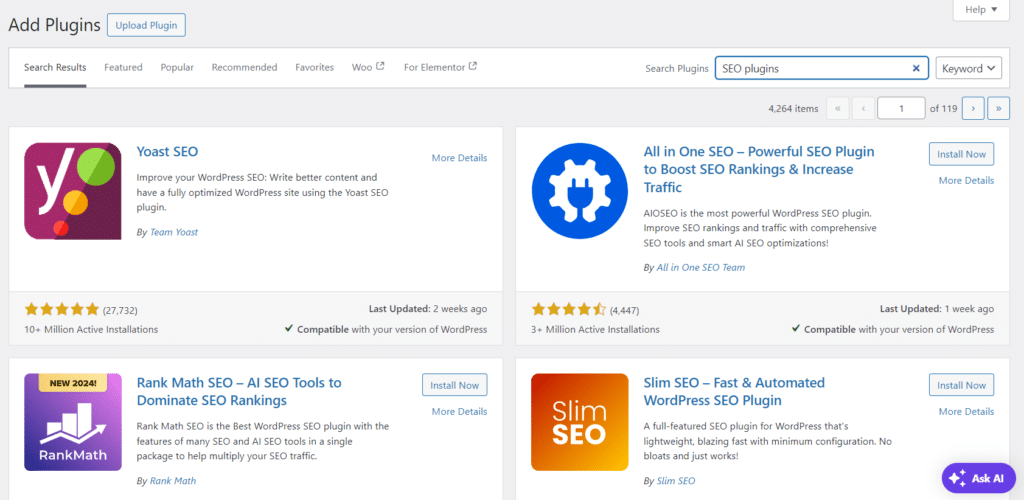
By leveraging these plugins, you can focus on creating valuable content while the tools handle the technical aspects of SEO, ultimately leading to better search rankings and increased visibility for your website.
Suggestion: Yoast SEO, Rank Math
Image Optimization Plugins
Most of us know that site performance is crucial for achieving higher rankings in search engines. While this is common knowledge, many website owners still upload large images that significantly slow down their site’s loading speed.
Fortunately, several WordPress image optimization plugins, like Imagify, are available to address this issue. These plugins automatically compress your images to a size that minimizes their impact on site performance while maintaining an acceptable level of quality and resolution. By using these tools, you can enhance your website’s loading speed and improve the overall user experience.

Suggestion: Imagify, Smush
E-Commerce Plugins
Setting up a successful online store involves numerous considerations, but choosing the right e-commerce plugin is one of the most crucial factors. E-commerce plugins are essential tools for online stores, enhancing functionality and optimizing processes. They offer a wide range of features, from payment gateways to inventory management, significantly improving the overall user experience.
These plugins serve to extend the capabilities of an online store by enabling vital functions such as payment processing and inventory management. They can range from simple, single-function add-ons to comprehensive suites that provide an extensive array of e-commerce features.
Today, we have a plethora of robust eCommerce platforms available, such as WooCommerce, Shopify, and Magento. While WooCommerce is a plugin that enhances a WordPress website’s functionality, Shopify and Magento are standalone platforms that offer comprehensive eCommerce solutions. These platforms provide features like cart recovery, payment processing, logistics fulfillment, catalog management, social media integrations, and SEO enhancements. By integrating these powerful tools, online retailers can create a seamless shopping experience that meets the demands of today’s consumers, ultimately driving sales and fostering customer loyalty.
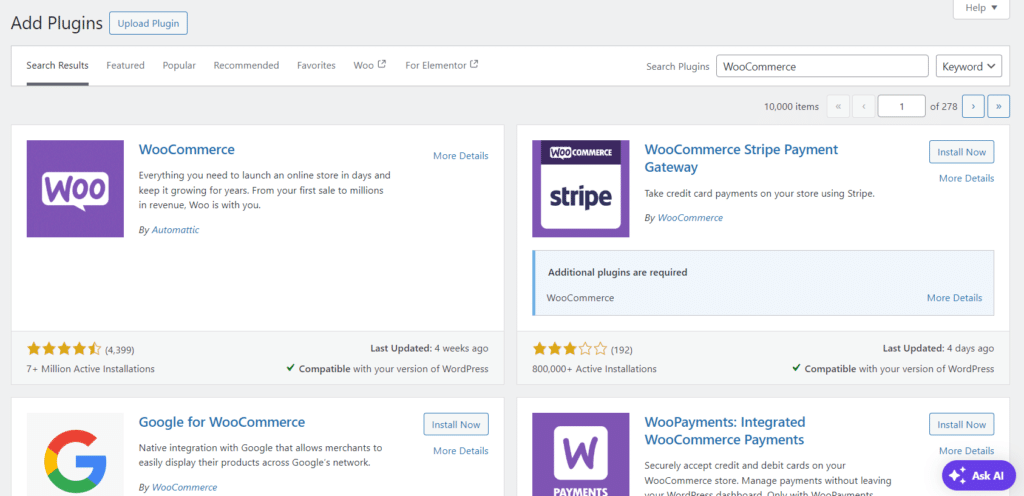
Suggestion: WooCommerce
Social Media Integration Plugins
Building a following on social media can significantly accelerate growth and enhance your reputation. That’s why many website owners are integrating their WordPress sites with various social media platforms. This integration not only increases traffic to your website but also facilitates the simultaneous growth of your follower base.
Numerous plugins are available to assist individuals in this regard, offering a range of features designed to enhance your social media presence. For instance, these plugins can automatically share your blog posts on platforms like Facebook, Twitter, and LinkedIn, simplifying the process of reaching your audience without requiring manual effort. Additionally, some plugins provide social sharing buttons on your posts, encouraging visitors to share your content with their networks, which can further expand your reach.
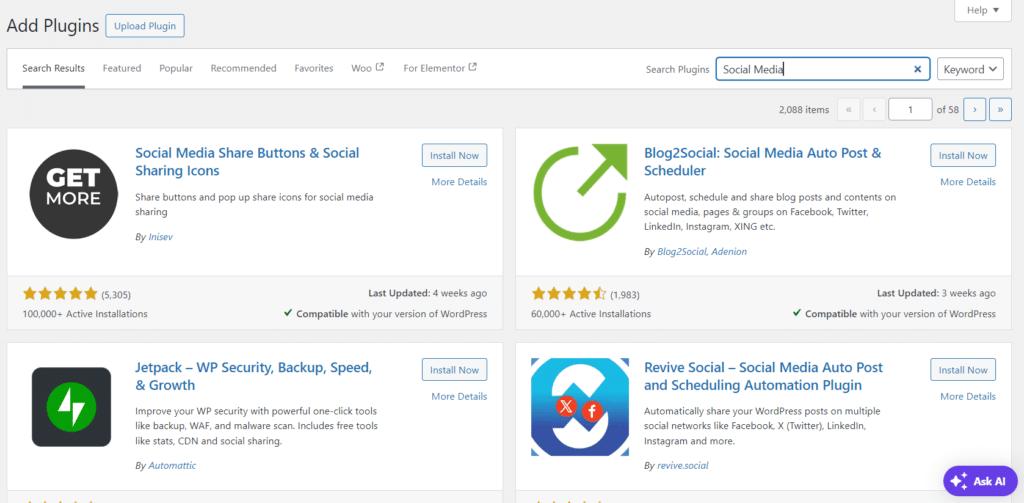
Suggestion: Revive Social, Social Snap
Page Builder Plugins
Many people are eager to create their websites without the need for designers or developers. With the right page builder solution, such as Elementor, you can save thousands of dollars and months of time that would typically be spent hiring a web developer to create a coded, static HTML/CSS site.
A page builder is a plugin or theme component that empowers users to structure and design responsive web pages effortlessly through a simple drag-and-drop interface. This tool allows you to build even complex sites with minimal time, effort, and technical expertise. Much like playing with Legos, you can select, rearrange, and style the elements you want on your site, creating a unique and visually appealing web presence that aligns with your vision.
With user-friendly interfaces and drag-and-drop functionality, page builders enable users to customize their websites without writing a single line of code. This democratization of web design allows anyone to craft professional-looking websites tailored to their needs, regardless of their technical background. Whether you’re a blogger, entrepreneur, or small business owner, leveraging a page builder can streamline the website creation process and empower you to take control of your online presence.

Suggestion: Elementor, Beaver Builder
Conclusion
Investing in the right set of plugins can be a game changer for your business. By optimizing performance, security, and functionality, you can create a more engaging user experience, enhance search results, and streamline your objectives. Take your time to explore all of these plugins and choose the ones that align with your business goals. Remember, the right tools can elevate your business to another level and significantly contribute to your success.


