Currently Empty: $0.00
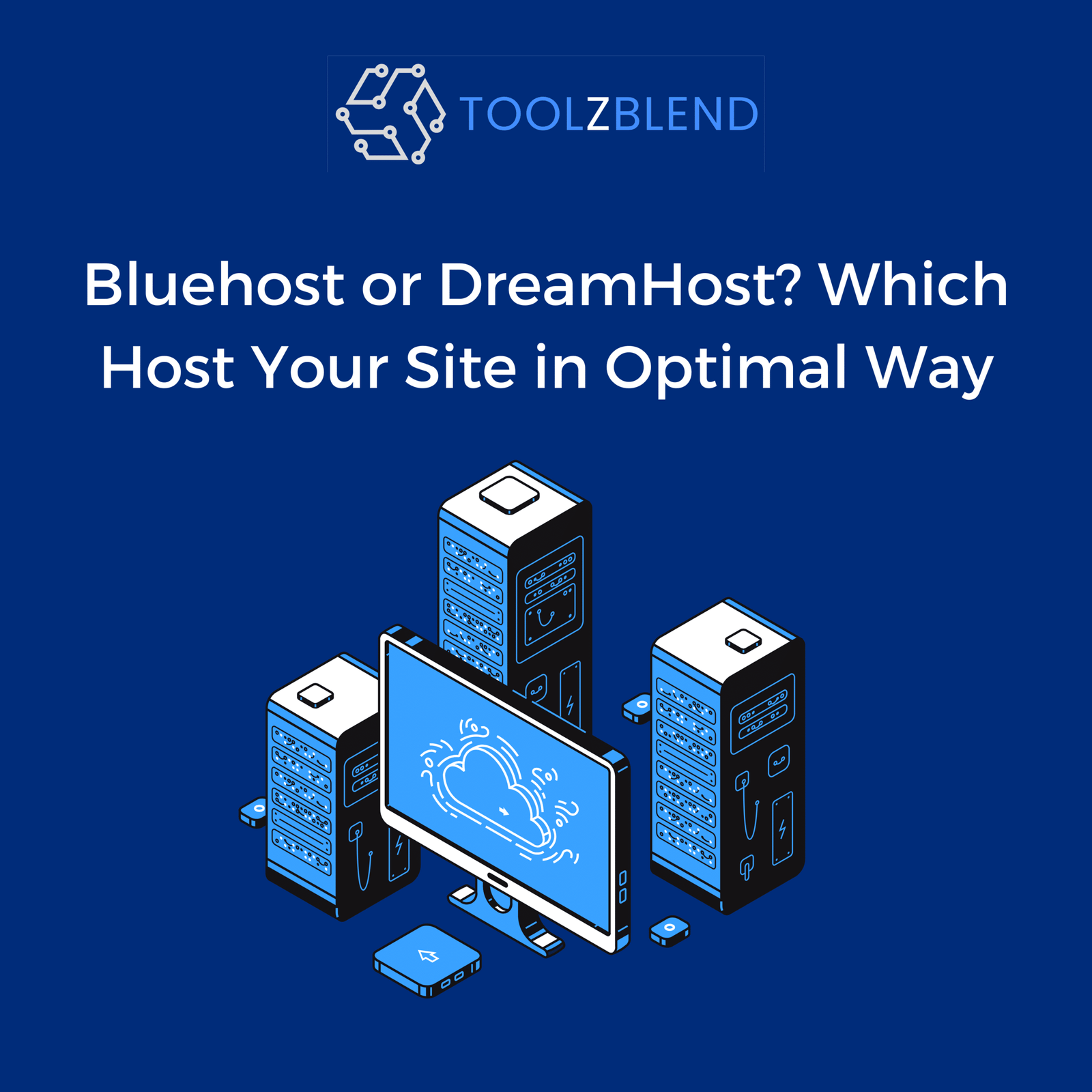
Selecting a good web host service provider remains one of the best strategic plans in running a quality site. The two most commonly used and preferred web hosts are Bluehost and DreamHost that are somewhat unique in their nature. In this guide, we’ll get to know the features, overall performance, customer support, and other crucial aspects of every host so that you can determine which of them can host your site most effectively. This comparison will thus assist anybody looking to host their website with the right kind of web host for the first time or someone seeking to change their hosting company.
| Features | Bluehost | Dreamhost |
| Ease of Use | User-friendly | cPanel Custom control panel |
| WordPress Integration | Officially recommended | Officially recommended |
| Speed | SSD storage, CDN | SSD storage, fast load times |
| Uptime | 99.9% uptime guarantee | 99.9% uptime guarantee |
| Support | 24/7 chat, phone support | 24/7 chat, no phone support |
| Pricing | low, introductory offers | Transparent, no high renewals |
| Ideal For | Beginners, WordPress sites | Developers, privacy-conscious users |
Should I Host on Bluehost or WordPress?
To understand Bluehost and WordPress, we need to know that WordPress is in fact a content management system and Bluehost is a web host. In order to create WordPress website you have to host it, so that it will be accessible on the internet. WordPress is an Open Source software that works only with PHP language and requires a web hosting account – Bluehost is among the companies recommended by WordPress.com which distinctively offers WordPress hosting plans. The Benefits of Using Bluehost for WordPress Website,
- Ease of Setup:
The company helps the users in installing WordPress since it helps them achieve this through one click feature. - Optimized for WordPress:
It offers updates, security and enhancement and performance improvements for WordPress platform. - Integrated Tools:
There are basic features you can get such as caching, free SSL, and domain registration optimized for WordPress.
Thus, is it better to host with Bluehost or on WordPress.com? If you are looking for total control over your website, and wish to rid yourself of WordPress limited availability of plugins and custom themes, like in the prior section, Bluehost is the better option. Nevertheless, WordPress.com might be acceptable for standard bloggers and those individuals who want easy interfaced and all-in-one solution but its functionality is not comparable with custom made WP solutions.
What Is Better for Hosting Than DreamHost?
DreamHost is well recognized for its superior infrastructure as well as outstanding support for WordPress, but sometimes clients may be interested in learning if other hosting services provide better performance than DreamHost in specific aspects. Here are a few providers that are considered strong alternatives to DreamHost:
- Kinsta:
Well-known for its managed WordPress hosting service, Kinsta leverages Google Cloud technology to provide unmatched speed, security and scalability. It is quite useful for busy websites or companies that require high performance. - Cloudways:
An easily scalable, and virtualized hosting platform, Cloudways offers the ability to host on multiple clouds such as DigitalOcean, Google Cloud, or Amazon AWS. These are most suitable for users who want resources that can be easily customized and scaled up in terms of their settings. - Bluehost:
As you will learn in this article, Bluehost goes head to head with DreamHost in the shared hosting category. Bluehost is also known for it easy to use interface and cheap packages suitable for introduction to web hosting.
If you’re interested in a broader comparison, check out our article, Compare Hosting Solutions: Bluehost, Kinsta, Cloudways, and DreamHost – Which Is the Best? to get a comprehensive analysis.
Is Bluehost a Fast Host?
Of course, the speed of any site is important, and in terms of the loading times and server response rates Bluehost does well. Let’s break down how Bluehost achieves fast performance:
- SSD Storage:
The current plans that Bluehost offers incorporate SSD storage instead of the traditional HDD storage media. This makes it easier for data to be retrieved thereby displaying information on the website faster. - Optimized Servers:
These web servers are tuned specifically for WordPress meaning that the site loaded on Bluehost will load optimally and as fast as possible. - Content Delivery Network (CDN):
Cloudflare CDN that is provided for you by Bluehost, stores your content on servers located all over the world. This makes it easier for the visitors therefore reducing their time to wait for your site depending on where they are.
When it comes to speed the company is quite good with the websites’ size of small and medium that use caching and optimize images. Nonetheless, if your website is high traffic, Bluehost is better to choose its high-tier plans or select Kinsta or Cloudways, which offers better speed. Here are a few providers that are considered strong alternatives to DreamHost:
- Kinsta:
Well-known for its managed WordPress hosting service, Kinsta leverages Google Cloud technology to provide unmatched speed, security and scalability. It is quite useful for busy websites or companies that require high performance. - Cloudways:
An easily scalable, and virtualized hosting platform, Cloudways offers the ability to host on multiple clouds such as DigitalOcean, Google Cloud, or Amazon AWS. These are most suitable for users who want resources that can be easily customized and scaled up in terms of their settings. - Bluehost:
As you will learn in this article, Bluehost goes head to head with DreamHost in the shared hosting category. Bluehost is also known for it easy to use interface and cheap packages suitable for introduction to web hosting.
When it comes to speed the company is quite good with the websites’ size of small and medium that use caching and optimize images. Nonetheless, if your website is high traffic, Bluehost is better to choose its high-tier plans or select Kinsta or Cloudways, which offers better speed.
Performance and Uptime
Bluehost and dreamhost offer 99.9% uptime guarantee which actually guarantees that your site is coming up almost all the time. However, uptime reliability is not fixed, it depends on the kind of hosting plan and the servers needed. Here’s what you can expect from each:
- Bluehost:
The use of SSD storage, caching and the data center redundancy to guarantee high availability is another feature found in Blue host. On its standard plans Bluehost functions as expected with only occasional and minute downtimes during maintenance and updates. - DreamHost:
DreamHost’s guarantee of uptime is well illuminated especially in as much as VPS and dedicated solutions are of concern. Knowledgeable about reliable data centers and frequent maintenance operations, DreamHost has always had instances of minimal downtime.
Security Features
Just How Safe And Sound Are Bluehost as well as DreamHost? When it comes to security, Bluehost and DreamHost take similar measures to protect user data and websites:
- Bluehost:
In addition, the basic package of the Bluehost provides free SSL certificates, while the more advanced security products are SiteLock, CodeGuard, and DDoS Protection. To ensure your website data is safe, the host also creates back up copies daily. - DreamHost:
Privacy is important for DreamHost as they provide free WHOIS protection, Let’s Encrypt SSL, and daily backup for all its plans. It’s DreamShield service provides extra layer of antivirus protection, but this is paid for on the extra services.
Customer Support: Who Offers Better Assistance?
Both hosts provide strong customer support, but their methods differ:
- Bluehost:
Bluehost is famous for providing services 24/7 through live chat and phone with a vast knowledge base. For new users, it’s quite known that its support team is quite active in responding to users’ complaints. - DreamHost:
The web hosting company offers support through live chat as well as through email, but they do not offer phone support for the most of the plans. It counterbalances it with a rich and detailed knowledge base and a Forum and Help section. What is important for developers and geeks, is that DreamHost’ customer support is alas technically competent.
Pricing and Value
The relative costs are critical in determining the particular host to be selected. Let’s break down the pricing structures for Bluehost and DreamHost:
- Bluehost:
The start-up pricing is very reasonable and reasonable for a first time user, making Bluehost cheap cost site hosts. The prices of the shared hosting plans are quite low but rise after the first term of using the platform. For shared hosting as well Bluehost offers different plans Basic, Plus, Choice Plus providing an openness of price according to the user’s needs. - DreamHost:
The DreamHost services are cheaper with reasonable prices with no hidden charges, and the renewal prices are reasonable when compared with the initial prices of Bluehost. Also, the DreamHost coming with a monthly payment system, which is suitable for those who do not want to stay for years with one hosting provider.
Final Verdict: Which Host is Best for You?
Choose Bluehost if:
- You need a WordPress host with simple features to use so that you don’t need a professional to help you out with the configuration.
- You need affordable solutions with excellent feedback section.
- It is instrumental in fast and most optimized web sports particularly on word press sites.
Choose DreamHost if:
- You expect features that include; here you need to list the most important ones that are important for students, for now our list includes: realize that the payment is timely and can also include easily understandable pricing structure.
- It requires powerful privacy characteristics and superior development instruments.
- For that, it only makes sense if you are a developer or advanced user capable of fully leveraging the extra customization.
At last, Bluehost and DreamHost are two outstanding hosting providers with different advantages. On which choice depends on the website that you need, how much you are willing to spend on this, and if you are going to create websites for the first time or you are an experienced developer.


